Discord Rich Presence Plugin - Intersect Engine
A downloadable mod
The Discord Rich Presence Plugin enhances your game integration with Discord, allowing real-time updates of your game status on player profiles. This feature boosts community engagement and provides players with a more immersive experience.
Installation
To install the plugin, follow these steps:
Server Plugin:
Copy the DiscordRPC-Plugin-Server folder into the /resources/plugins directory. If the directory does not exist, create it.
The final path should look like this: /resources/plugins/DiscordRPC-Plugin-Server/
Client Plugin:
Similarly, copy the DiscordRPC-Plugin folder into the /resources/plugins directory.
The final path should be: /resources/plugins/DiscordRPC-Plugin/
Restart the Server:
After copying the folders, restart the server to recognize the new plugin.
If you encounter any issues, feel free to reach out on Discord: blinkuz.
Configuration
Before starting the server, complete the config.json file located in the server plugin folder. Key fields include:
client_id: This needs to be obtained from your Discord application. Follow the mini-guide below to get your client ID.
How to Obtain Client ID from Discord Dashboard:
- Go to the Discord Developer Portal.
- Log in with your Discord account.
- Click on New Application.
- Fill in the application name and click Create.
- Navigate to the OAuth2 section.
- Copy the Client ID.
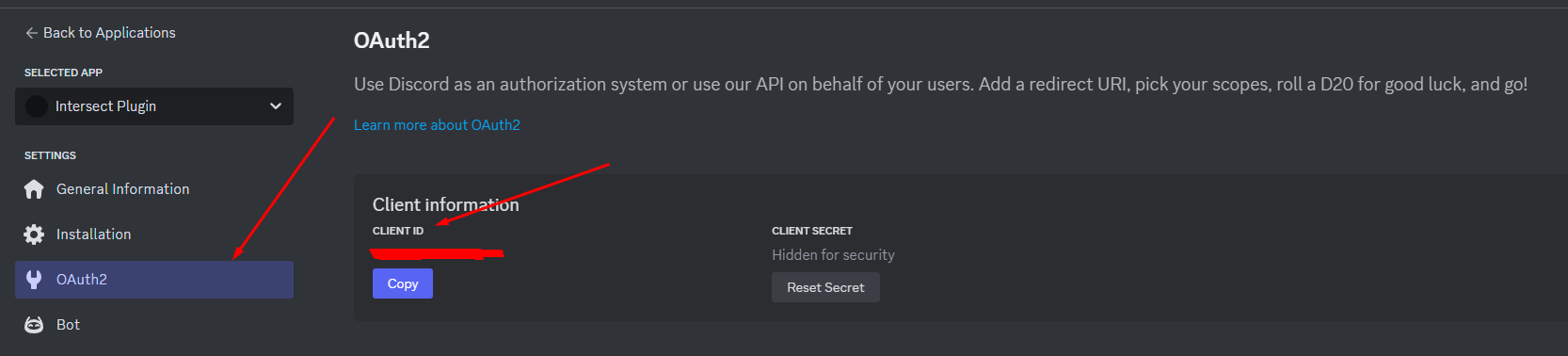
Version 1.0 Notice
This plugin is in version 1.0, so it's possible there might be some errors. I am open to suggestions and feedback in the comments.
Enjoy enhancing your game presence on Discord!
| Status | Released |
| Category | Game mod |
| Author | Blinkuz |
| Tags | discord, intersect-engine, plugins, rich-presence |
Download
Click download now to get access to the following files:
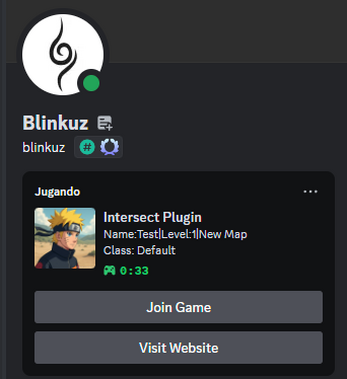
Comments
Log in with itch.io to leave a comment.
Thank you! You save me so much time using visual code and richprecense, it works perfectly, thank you very much!